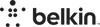- +96522667457 / 22667492
- sales@stckwt.com
- Smartek Computer Est
-
Currencies
- KWD
All Departments
No result found for your search.
Need help? Contact us.
+96522667457 / 22667492
sales@stckwt.com
My Cart
Your cart is empty
- Home
- All Collections
- USB HUB
Filter
USB HUB
A USB hub is a device that expands a single USB (Universal Serial Bus) port into multiple ports, allowing you to connect several USB devices to a single host device. USB hubs come in various forms, such as standalone devices or integrated into other devices like monitors, keyboards, or docking stations. Here are some key points about USB hubs:
1. **Purpose**: USB hubs are used to overcome the limitations of a limited number of USB ports on a computer or other host devices. By using a hub, you can connect more USB peripherals simultaneously.
2. **Types of USB Hubs**:
- **Powered Hubs**: These hubs come with an external power source, which is useful for supplying additional power to connected devices or for supporting high-power USB peripherals.
- **Unpowered Hubs**: Also known as passive hubs, these hubs draw power from the host device and are suitable for connecting low-power USB devices.
3. **Port Standards**:
- **USB 2.0 Hubs**: Older standard with a maximum data transfer rate of 480 Mbps.
- **USB 3.0 Hubs**: Faster standard with a maximum data transfer rate of 5 Gbps.
- **USB 3.1 and USB 3.2 Hubs**: Successors to USB 3.0, offering higher data transfer speeds (up to 10 Gbps for USB 3.1 and up to 20 Gbps for USB 3.2).
4. **Upstream and Downstream Ports**:
- **Upstream Port**: Connects to the host device (like a computer).
- **Downstream Ports**: Connect to peripheral devices (like printers, external hard drives, or keyboards).
5. **Plug and Play**: USB hubs are designed to be plug-and-play devices, meaning they can be connected to a host device without requiring additional software or drivers. The operating system should recognize the connected devices automatically.
6. **Considerations**:
- **Power Requirements**: If you plan to connect power-hungry devices, consider a powered USB hub.
- **Data Transfer Speed**: Choose a hub with a data transfer speed that matches your devices' requirements.
- **Form Factor**: Consider the physical design and size of the hub based on your needs.
7. **Daisy-Chaining**: Some USB hubs support daisy-chaining, allowing you to connect multiple hubs together for even more ports.
When choosing a USB hub, it's important to consider your specific needs, such as the types of devices you plan to connect and the required data transfer speeds. Additionally, ensuring compatibility with your host device's USB standards is crucial for optimal performance.
1. **Purpose**: USB hubs are used to overcome the limitations of a limited number of USB ports on a computer or other host devices. By using a hub, you can connect more USB peripherals simultaneously.
2. **Types of USB Hubs**:
- **Powered Hubs**: These hubs come with an external power source, which is useful for supplying additional power to connected devices or for supporting high-power USB peripherals.
- **Unpowered Hubs**: Also known as passive hubs, these hubs draw power from the host device and are suitable for connecting low-power USB devices.
3. **Port Standards**:
- **USB 2.0 Hubs**: Older standard with a maximum data transfer rate of 480 Mbps.
- **USB 3.0 Hubs**: Faster standard with a maximum data transfer rate of 5 Gbps.
- **USB 3.1 and USB 3.2 Hubs**: Successors to USB 3.0, offering higher data transfer speeds (up to 10 Gbps for USB 3.1 and up to 20 Gbps for USB 3.2).
4. **Upstream and Downstream Ports**:
- **Upstream Port**: Connects to the host device (like a computer).
- **Downstream Ports**: Connect to peripheral devices (like printers, external hard drives, or keyboards).
5. **Plug and Play**: USB hubs are designed to be plug-and-play devices, meaning they can be connected to a host device without requiring additional software or drivers. The operating system should recognize the connected devices automatically.
6. **Considerations**:
- **Power Requirements**: If you plan to connect power-hungry devices, consider a powered USB hub.
- **Data Transfer Speed**: Choose a hub with a data transfer speed that matches your devices' requirements.
- **Form Factor**: Consider the physical design and size of the hub based on your needs.
7. **Daisy-Chaining**: Some USB hubs support daisy-chaining, allowing you to connect multiple hubs together for even more ports.
When choosing a USB hub, it's important to consider your specific needs, such as the types of devices you plan to connect and the required data transfer speeds. Additionally, ensuring compatibility with your host device's USB standards is crucial for optimal performance.
Filter
Showing all 5 items