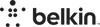- +96522667457 / 22667492
- sales@stckwt.com
- Smartek Computer Est
-
Currencies
- KWD
All Departments
No result found for your search.
Need help? Contact us.
+96522667457 / 22667492
sales@stckwt.com
My Cart
Your cart is empty
- Home
- All Collections
- Printer HP OfficeJet
Filter
Printer HP OfficeJet
The HP OfficeJet series consists of all-in-one inkjet printers designed for small offices and home offices (SOHO) that require multifunctional capabilities. These printers combine printing, scanning, copying, and sometimes faxing features in a single device. Here are some key features and considerations associated with HP OfficeJet printers:
-
All-in-One Functionality:
- HP OfficeJet printers offer multifunctional capabilities, including printing, scanning, copying, and in some cases, faxing. This versatility makes them suitable for a wide range of office tasks.
-
Print Speed and Quality:
- OfficeJet printers vary in print speed and quality. Some models are designed for higher printing volumes, while others focus on delivering high-quality prints for documents and graphics.
-
Wireless Connectivity:
- Many OfficeJet models support wireless connectivity, allowing users to print directly from smartphones, tablets, and other mobile devices. Wireless options often include Wi-Fi and Bluetooth connectivity.
-
Automatic Document Feeder (ADF):
- An ADF is a common feature in OfficeJet printers, enabling the automatic feeding of multiple pages for scanning or copying. This is convenient for handling multi-page documents.
-
Duplex Printing:
- Duplex printing, or automatic double-sided printing, is a feature available in some OfficeJet models. This can help save on paper costs and is environmentally friendly.
-
Touchscreen Displays:
- Many OfficeJet printers come equipped with touchscreen displays, making it easy to navigate through settings, perform tasks, and access various features directly from the printer.
-
Mobile Printing Solutions:
- HP's OfficeJet printers often support mobile printing solutions such as HP ePrint, Apple AirPrint, and Mopria Print Service, allowing users to print from mobile devices.
-
Ink Cartridges:
- OfficeJet printers typically use individual ink cartridges for different colors. Some models may also offer high-capacity cartridges for users with higher printing volumes.
-
Energy Efficiency:
- HP pays attention to energy-efficient design in its printers, including those in the OfficeJet series. Energy-saving features help reduce power consumption during operation and standby.
-
Compatibility and Software:
- OfficeJet printers are compatible with various operating systems, and HP provides software and drivers for easy setup and maintenance. The software often includes utilities for monitoring ink levels, performing updates, and troubleshooting.
-
Cloud Printing and Connectivity:
- Some OfficeJet printers support cloud printing services, allowing users to print documents directly from cloud storage platforms such as Google Drive and Dropbox.
Filter
Showing all 6 items