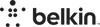- +96522667457 / 22667492
- sales@stckwt.com
- Smartek Computer Est
-
Currencies
- KWD
- Home
- All Collections
- External SSD Drives
External SSD Drives
An external SSD (Solid State Drive) is a portable storage device that uses solid-state memory to store data. External SSDs are popular for their speed, durability, and compact form factor. They are often used for tasks such as data backup, file transfer, and expanding storage capacity for devices like laptops, desktops, and gaming consoles. Here are some key features and considerations for external SSDs:
-
Portability: External SSDs are designed to be compact and lightweight, making them easy to carry in a bag or pocket. This portability is advantageous for users who need to transport large amounts of data between different locations.
-
Connectivity: External SSDs typically connect to devices using USB or Thunderbolt interfaces. The most common connections for external SSDs include USB 3.0, USB 3.1, USB-C, and Thunderbolt 3. The choice of interface can impact data transfer speeds, so it's essential to use a compatible port on your device for optimal performance.
-
Speed: SSDs, in general, offer faster read and write speeds compared to traditional hard drives. The speed of an external SSD is influenced by factors such as the type of SSD (SATA or NVMe) and the connectivity interface. NVMe SSDs with Thunderbolt 3 or USB 3.1 Gen 2 connections, for example, can provide extremely high data transfer rates.
-
Durability: External SSDs are generally more durable than traditional hard drives because they have no moving parts. This makes them better able to withstand physical shocks and vibrations. Additionally, many external SSDs are built with shock-resistant designs and rugged enclosures to protect against drops and impacts.
-
Capacity: External SSDs come in various storage capacities, ranging from small capacities like 256GB to larger options such as 1TB, 2TB, or more. The choice of capacity depends on your specific storage needs.
-
Use Cases: External SSDs are suitable for a variety of use cases, including data backup, media storage, and running applications directly from the external drive. They are often used by content creators, photographers, and professionals who require fast and reliable storage solutions.
-
Compatibility: Ensure that the external SSD is compatible with your devices, whether they are Windows PCs, Macs, or gaming consoles. Some external SSDs may come formatted for a specific operating system, so be aware of compatibility considerations.
When choosing an external SSD, consider your specific requirements in terms of capacity, speed, and connectivity. Additionally, factor in considerations such as build quality, security features, and any bundled software or encryption options that may be offered by the manufacturer.